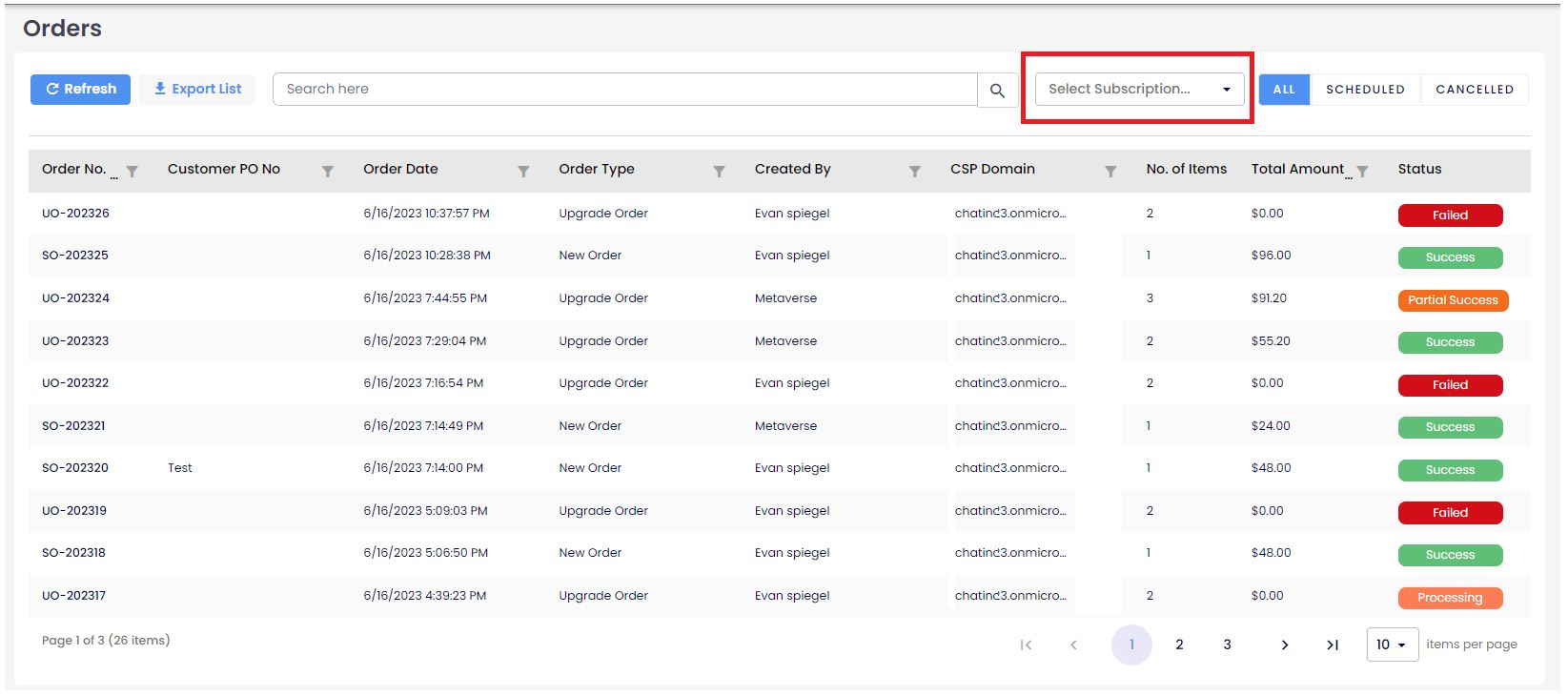ORDERS
Order is a commission or instruction to buy, sell, or supply something. According to Six.One Orders are generated when Products are placed to check-out. Orders can contain multiple products where Six.One segregates/sorts them as Line items.
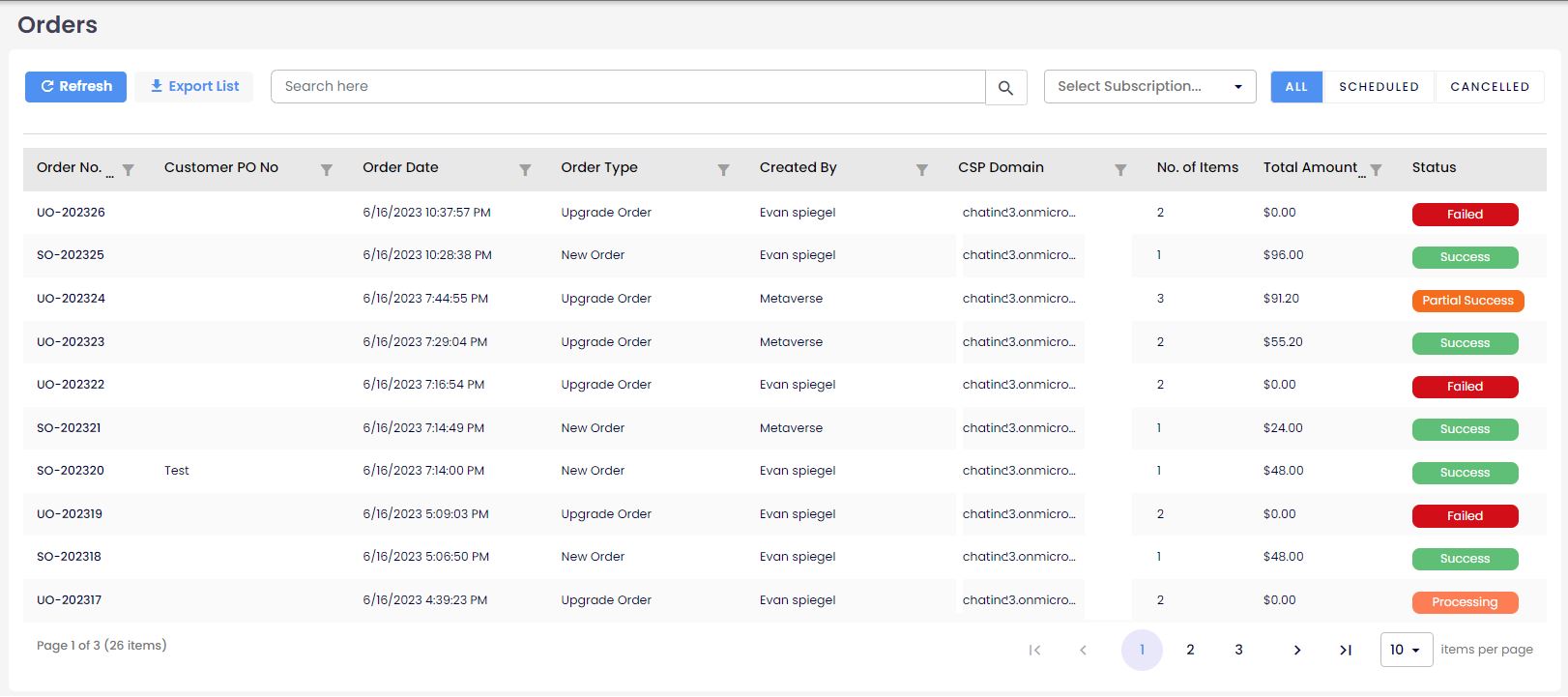
ORDERS GENEARATE
- Click on Marketplace icon button from top right corner
- Choose DAAS as a Category
- Enter the quantity
- Choose the Term and Billing frequency
- Add products to cart
- Proceed to Review and Buy
- Navigates to Orders page
- Click on the Order to know details of the products.
For the Multiple items it will Show as Items in the Order Page.
Orders includes the following details:
- Order number - It varies based on Order types ex. SO, RO, CH, UO, RC, IM added with Customer unique order number. ex: SO - 202201
- Category - Defines the Products category. ex. DAAS, Online services, Perpetual, Software subscriptions, Legacy, Add-ons etc.,
- Order Type - Defines which type of order it is. ex. Renew, New, Upgrade, Change quantity, Import order etc.,
- Order date - When Order is placed.
- Product ID - Every products will have unique IDs ex. Office 365 - CFQ7TTC0LF8S
- Product name - Name of the product will be displayed
- Quantity - Number of quantities of the products
- Number of Items - If Order contains multiple products, then Number of items will be updated
- Domain name - Defines CSP domain or Six.One domain
- Total Price - Total price of line items
- Unit Price - Unit price for each products
- Extended Price - Pro-rata calculation on the charges
- Subscription Start & End dates - Subscription period
- Charge Start & End dates - Charge period
- Effective days - Number of days applied for Pro-rata calculations
- Order Status - Order success, failure or Partial success will be updated
- Created By - Order placed by Customer/Partner or it's users will be updated
- Provider - Vendor name will be updated. Ex Microsoft, Six.One
- Billing Plan - Billing frequency of the product. can be Monthly, Annual, One-time
- Term Duration - Term duration of the product. can be Monthly, Annual, One-time
- Discount Sources (For Partners only) - Custom, Credit Terms or Discount sheet
- Discounts - Number of percentage of the discounts given
- PO Number - Purchasing Order number - When Orders are placed, to assure that Order is agreed, Partner/Customer will update Purchasing order number as a reference.
Select any order from the list to check the details of the Order.
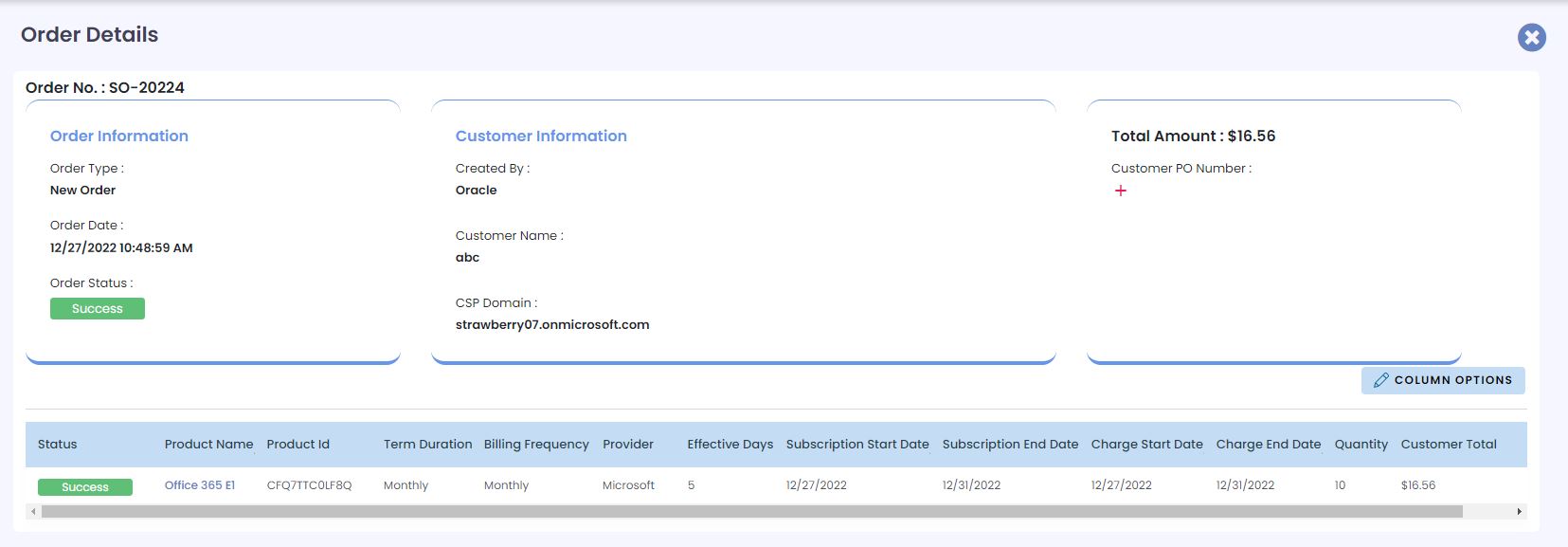
Scheduled Orders
Customer/Partner can place an Scheduled order as per needs. During Purchase Products Orders can be scheduled.
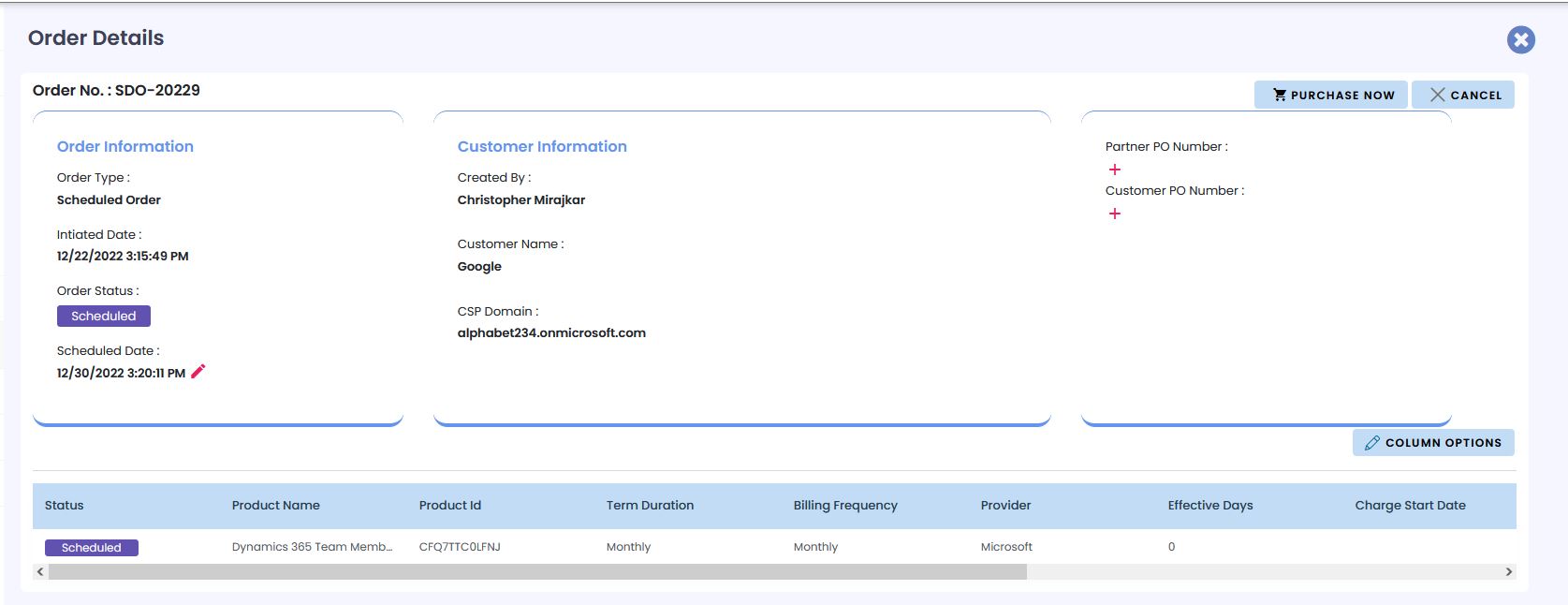
And the Partner/Customer can modify the Schedule of the order for extending the current schedule date by editing the Edit Scheduler field.
Once modified, partner/customer will get Email for the extended date.
Discount Source
Discount sources can be seen on Order details page. And it is viewed by Partners and in Partner logins only. By selecting from Column options. Discount sources are as follows:
- Credit terms
- Discount Sheet
- Custom Discounts - Displayed as Custom.
Credit terms: Credit terms are the range of slabs of percentage, it is created to Customer under Customer Type. Using credit terms partner can assign
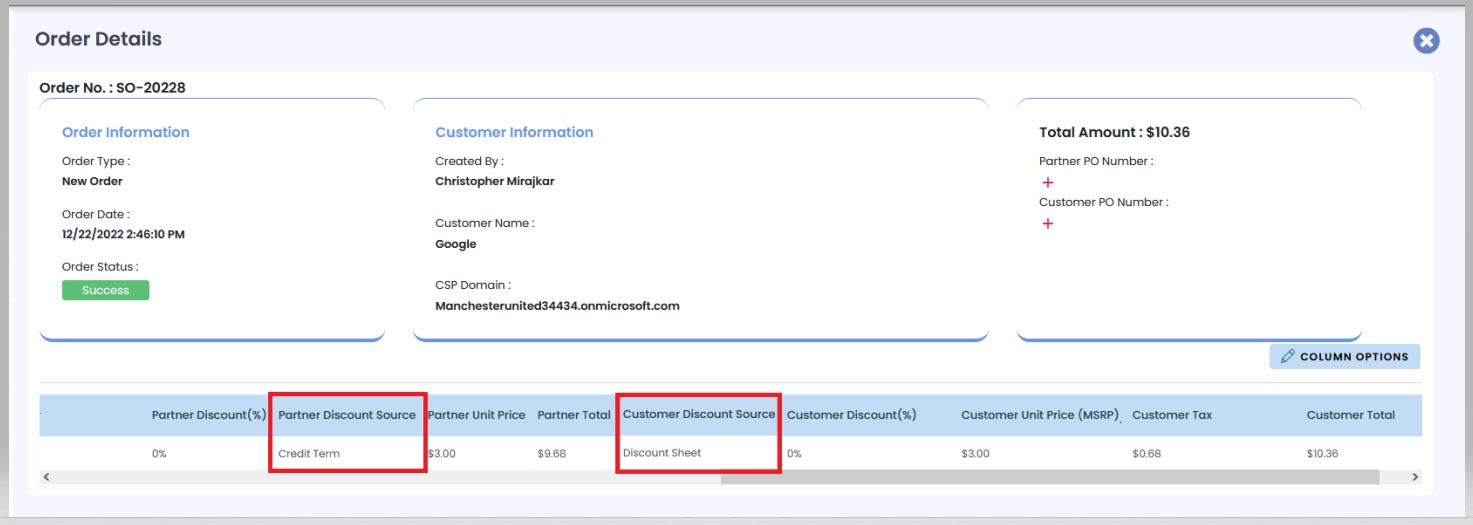
Different subscriptions orders
Different subscriptions orders can be filtered out by selecting subscription name from the drop-down. By default it will be set to all subscriptions.