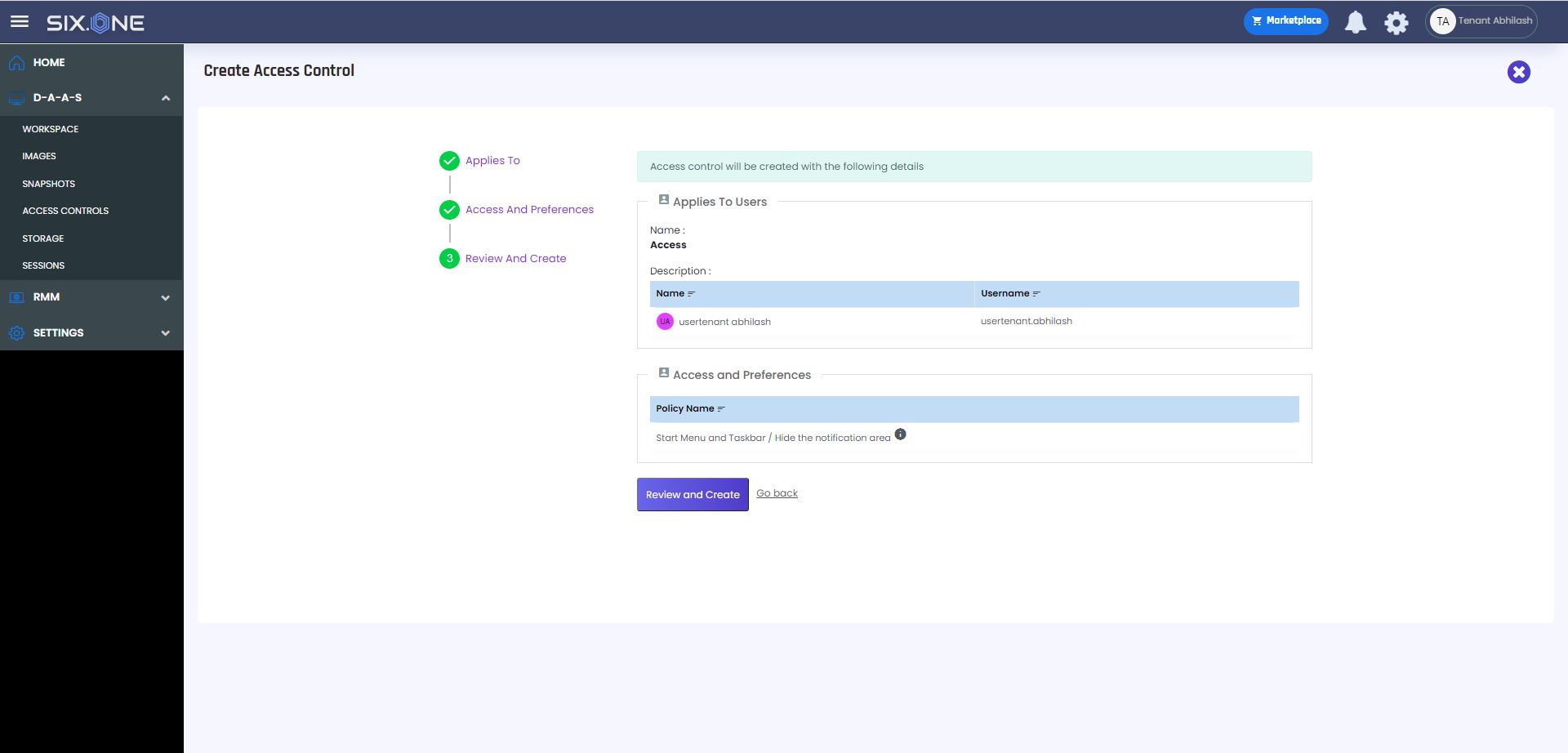ACCESS CONTROL
Access control is to define how User/Customer can use VM and it's features. Example By using Access control, Customer can restrict users from Changing DESKTOP icons, Hiding RECYCLE BIN, Locking TASK BAR AND MENU BAR etc.
Create Access Control
- Click on create, Fill the Create Policy details assign on whom does Access Control should generate, example: Users, UserGroups and Workspaces
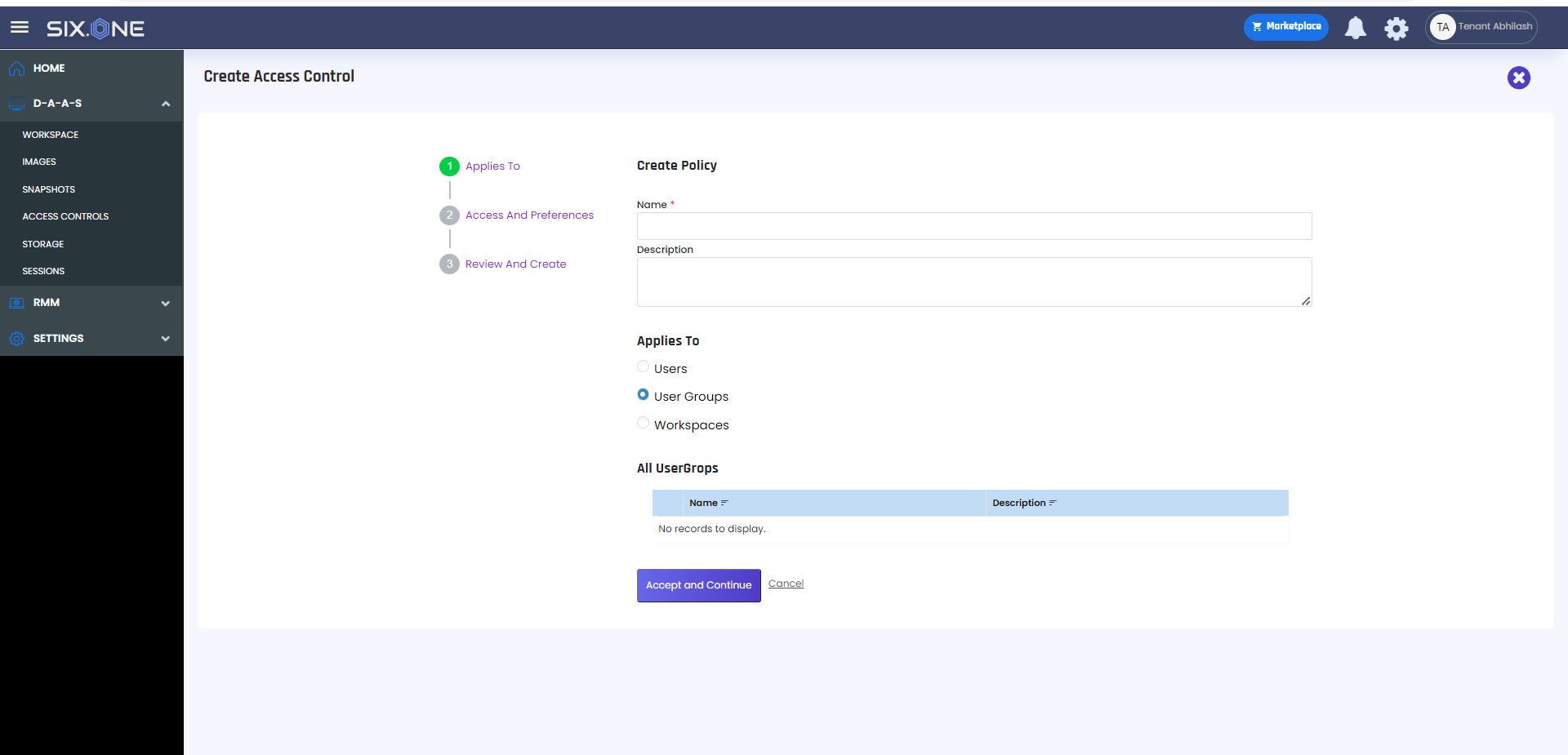
- Click On Access and Permissions page, select the sections you want to control the accesses.
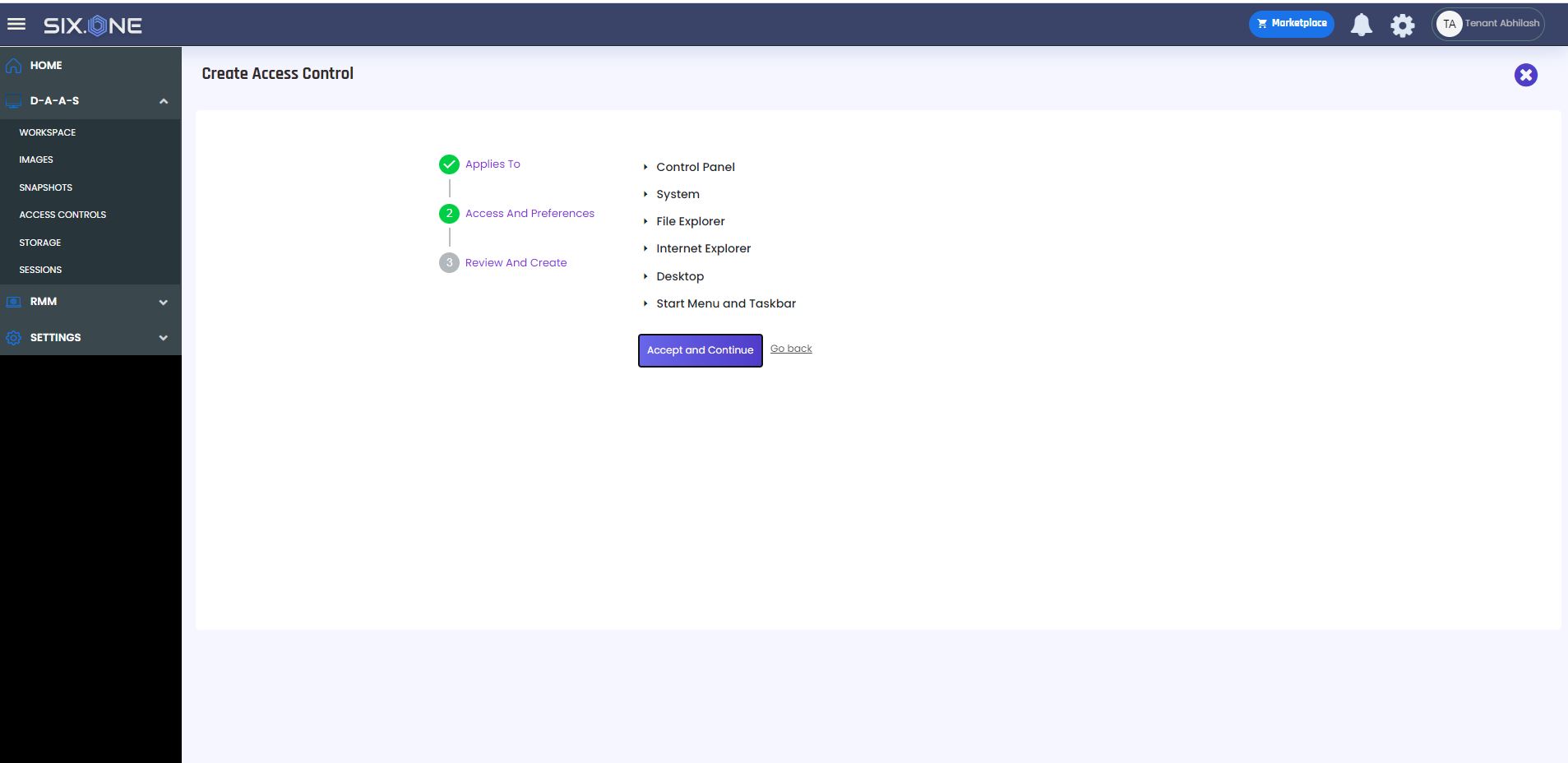
- Click on Review and create to create Access controls. once generated you can view on grid page of access control. you can customize based on requirements