CUSTOMER OVERVIEW PAGE.
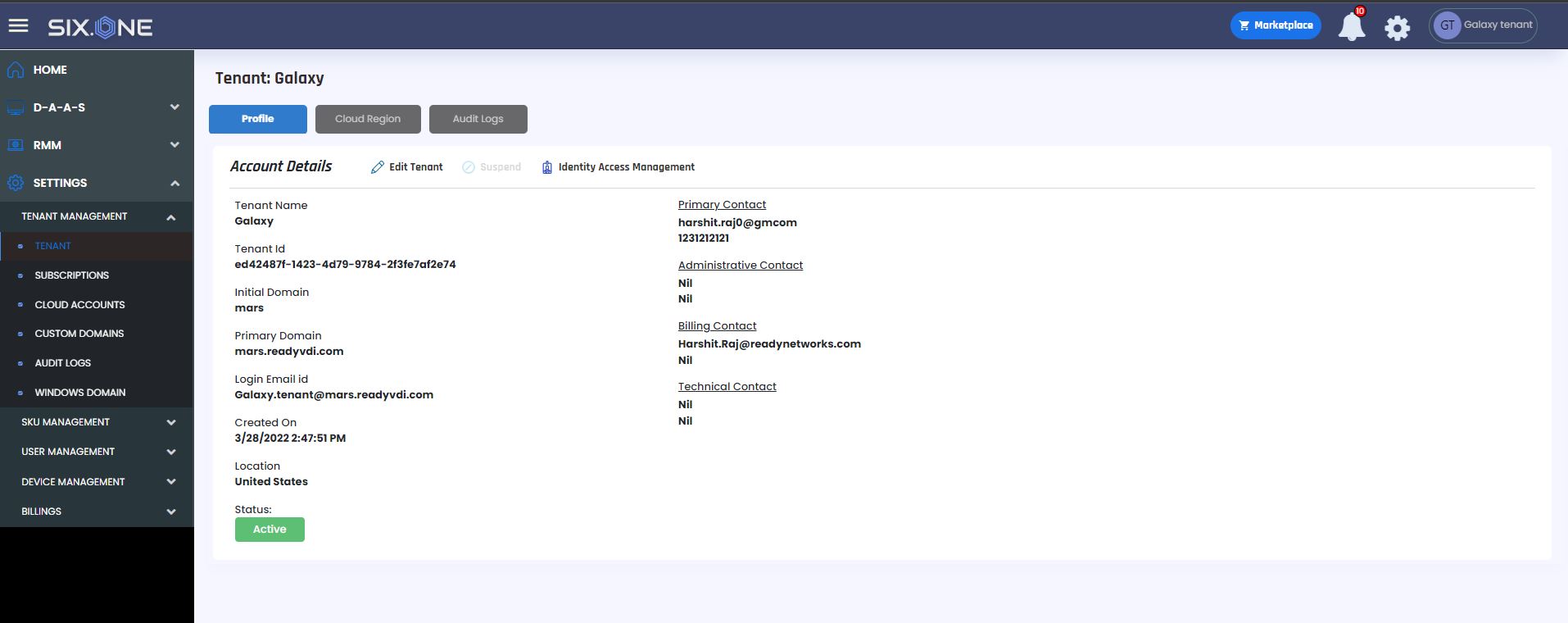
In this page Customer can view or modify their details.
Edit Customer Clicking on edit option will navigate to the edit Customer profile page. where Customer can edit his communication email id, Phone number, Administrative contact, Billing contact and Technical contact.
Identity Access Management From This option Customer can assign appropriate roles to their Users.
Cloud Region
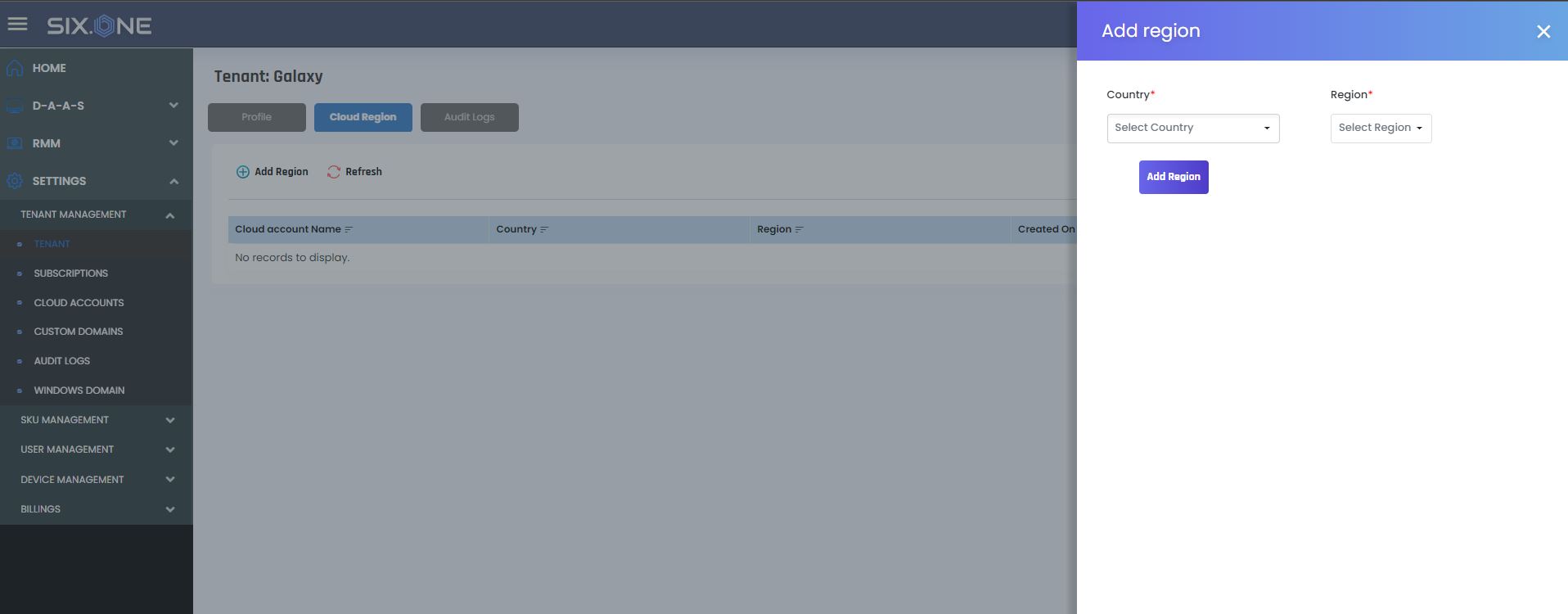
Clicking on Cloud Region tab will navigate to the Cloud region page. Where Customer can view the existing Region or they can add new region as per their convenient.
Audit Logs
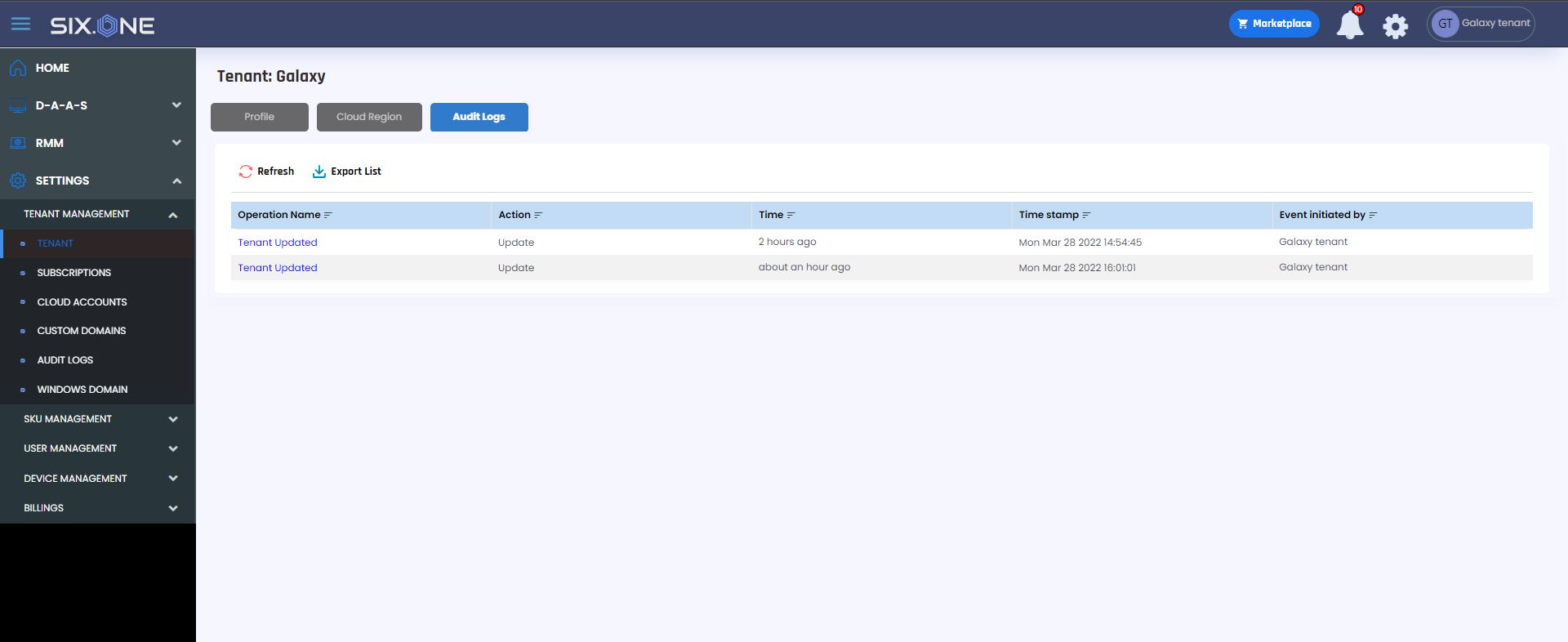
Clicking on audit log tab will navigate to the Audit log page where Customer can view the performed activity.