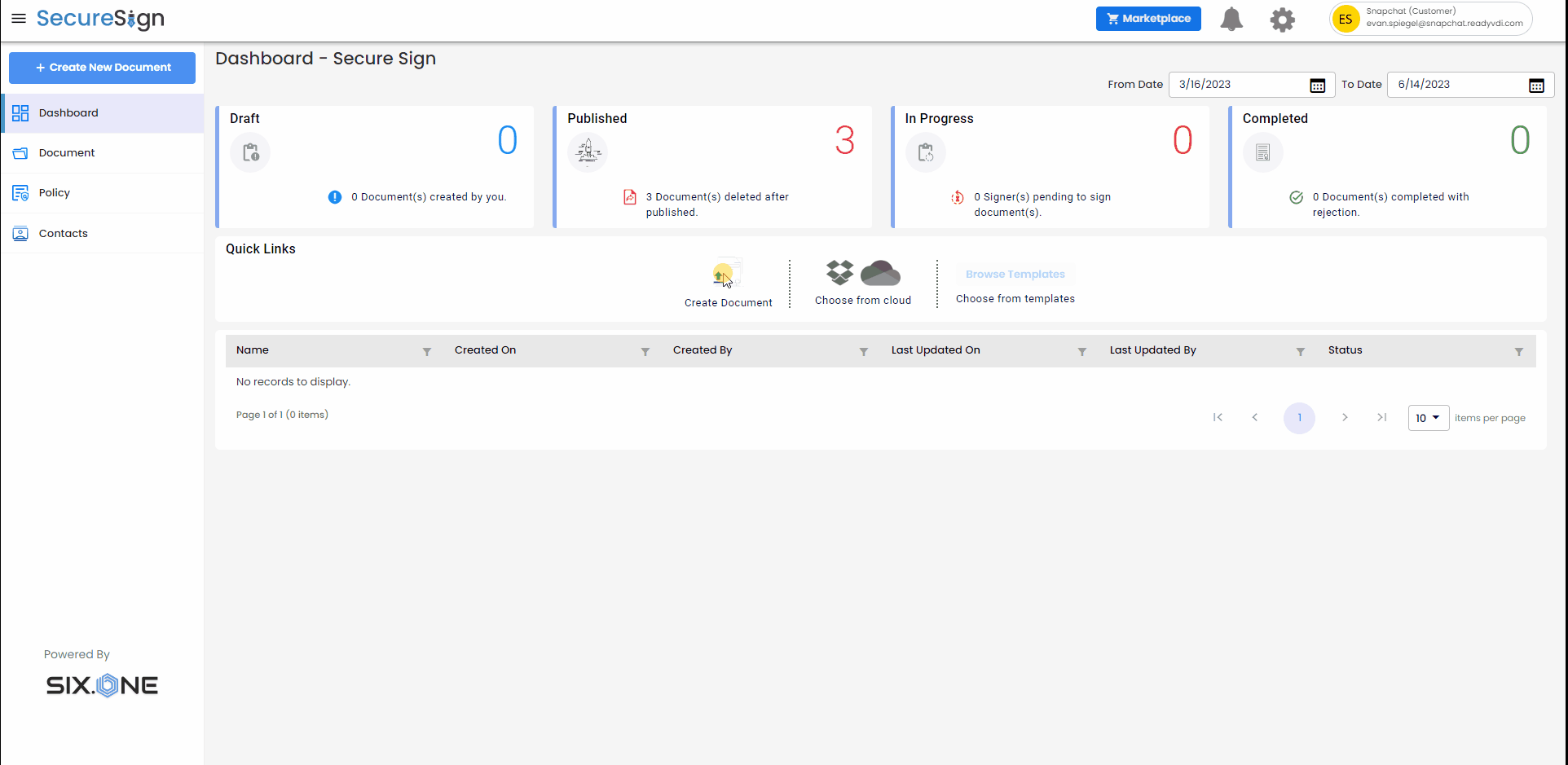DASHBOARD
The Dashboard module is a visual display of data, typically presented in a concise and easily understandable format. It provides users with a real-time overview of document counts based on their status. Dashboards are designed to offer quick and actionable insights, helping users monitor the overall status of documents by analyzing their counts.
Key Features of the Dashboard:
Document Status Overview:
- Draft: Displays the count of documents currently in draft status.
- Published: Shows the count of documents that have been published.
- In Progress: Indicates the count of documents that are currently in progress.
- Completed: Reflects the count of documents that have been completed.
Additional Insights:
- Document Deletion After Publishing: Provides details about documents that have been deleted after being published.
- Signers Pending Count: This shows the count of signers who have not yet signed the document.
- Document Rejected Count: Displays the count of documents that have been rejected.
Ease of Use:
- Upload Documents: Users can upload documents directly from the dashboard.
- Drag and Drop Functionality: Allows users to drag and drop files from their browser for easy uploading.
- Template Uploads: Users can upload templates to streamline document creation.
- Document Creation: Facilitates easy document creation directly from the dashboard.
- The Dashboard module is designed to enhance user experience by providing detailed and easy access to document statuses and allowing for efficient document management.
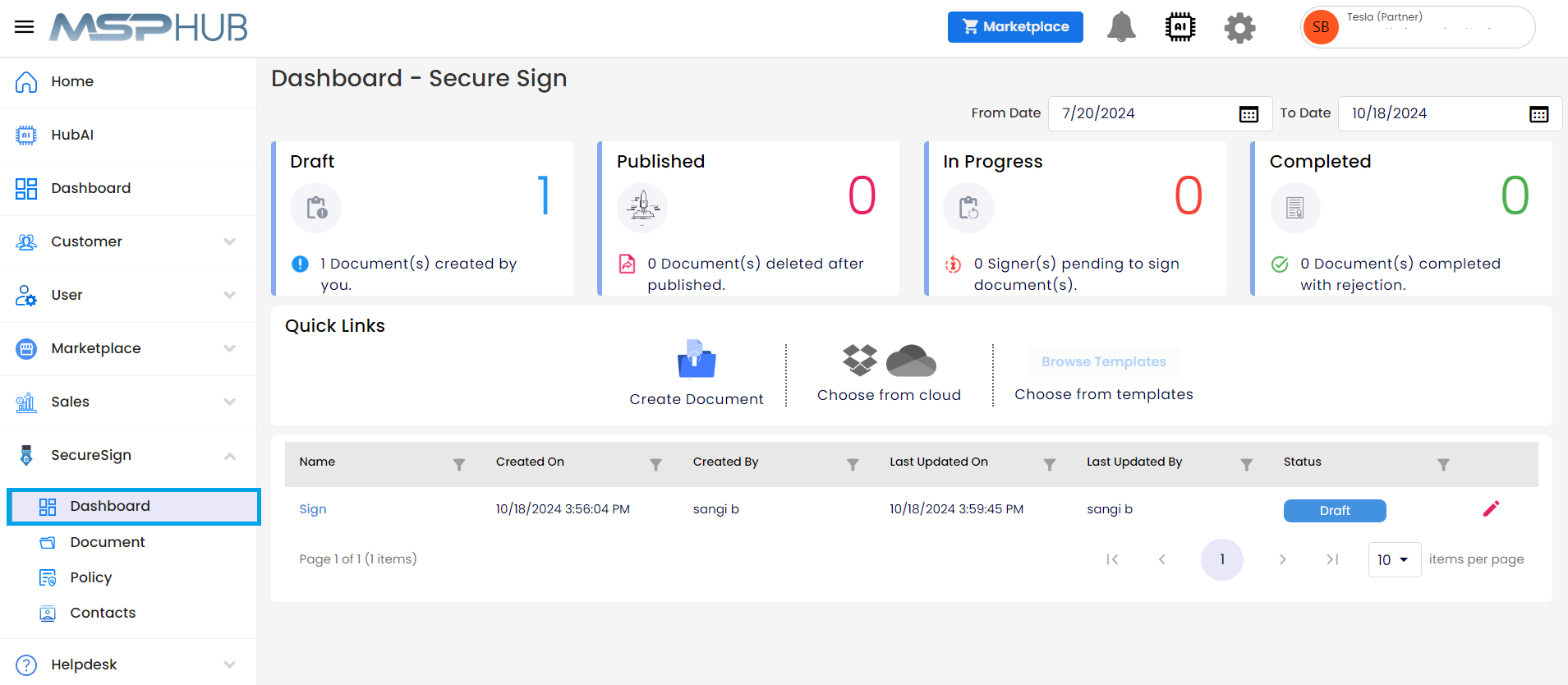
Take a tour