PARTNER
Partner Creation:
You can get associated as Partner to Six.One by using any of the following ways:
- SIGNUP as Partner.
- Six.One's Distributor will create Partner account.
Signup As Partner
To navigate to the Signup page, click on this link SIGNUP
Once you are in Login page you are provided with two options for signup.
a. Signup as Customer
b. Signup as Partner
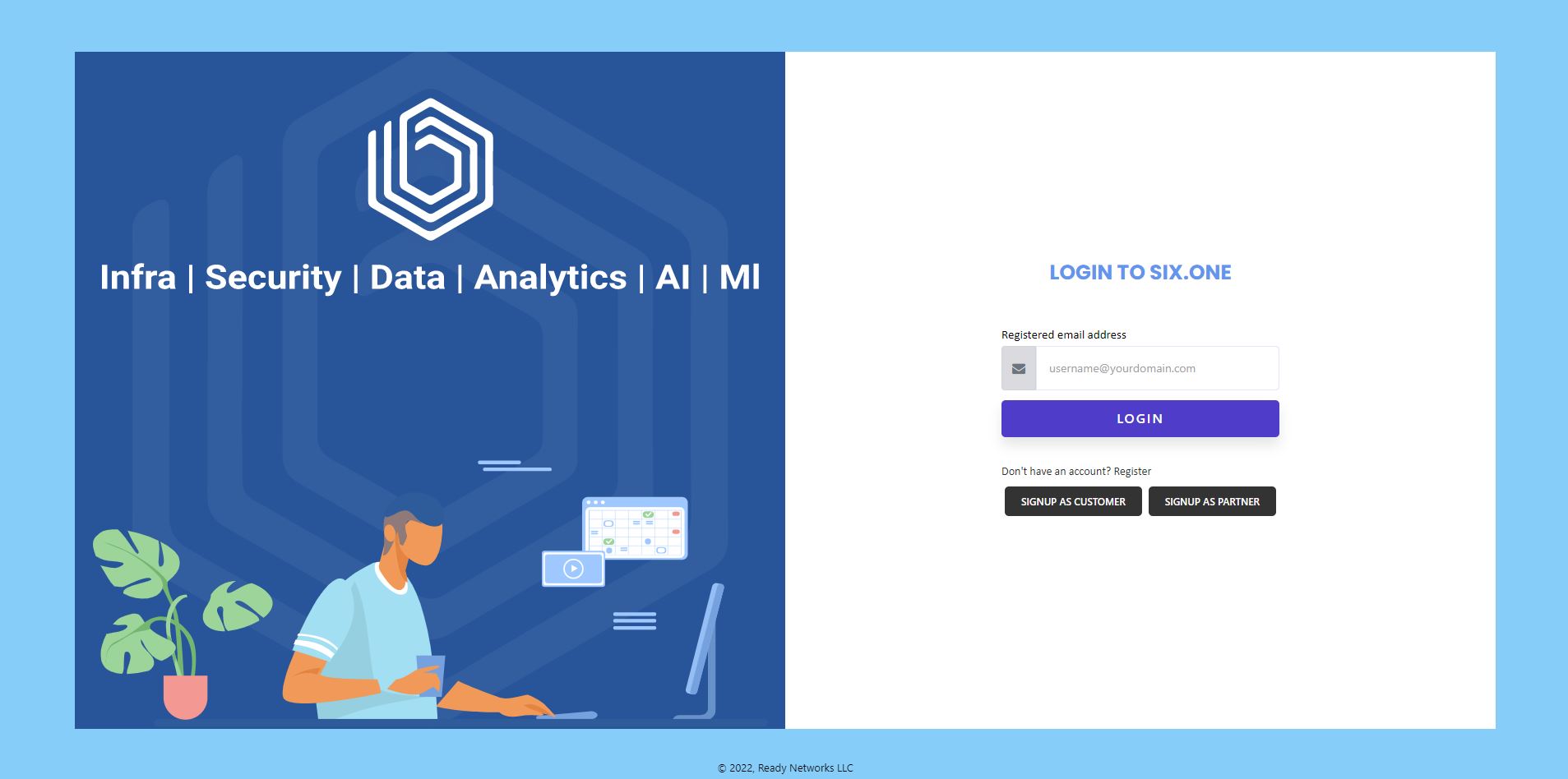
Click on Signup as Partner.
You are now navigated to Partner Signup page.
Fill in all the required fields under Partner Details and Configuration page.
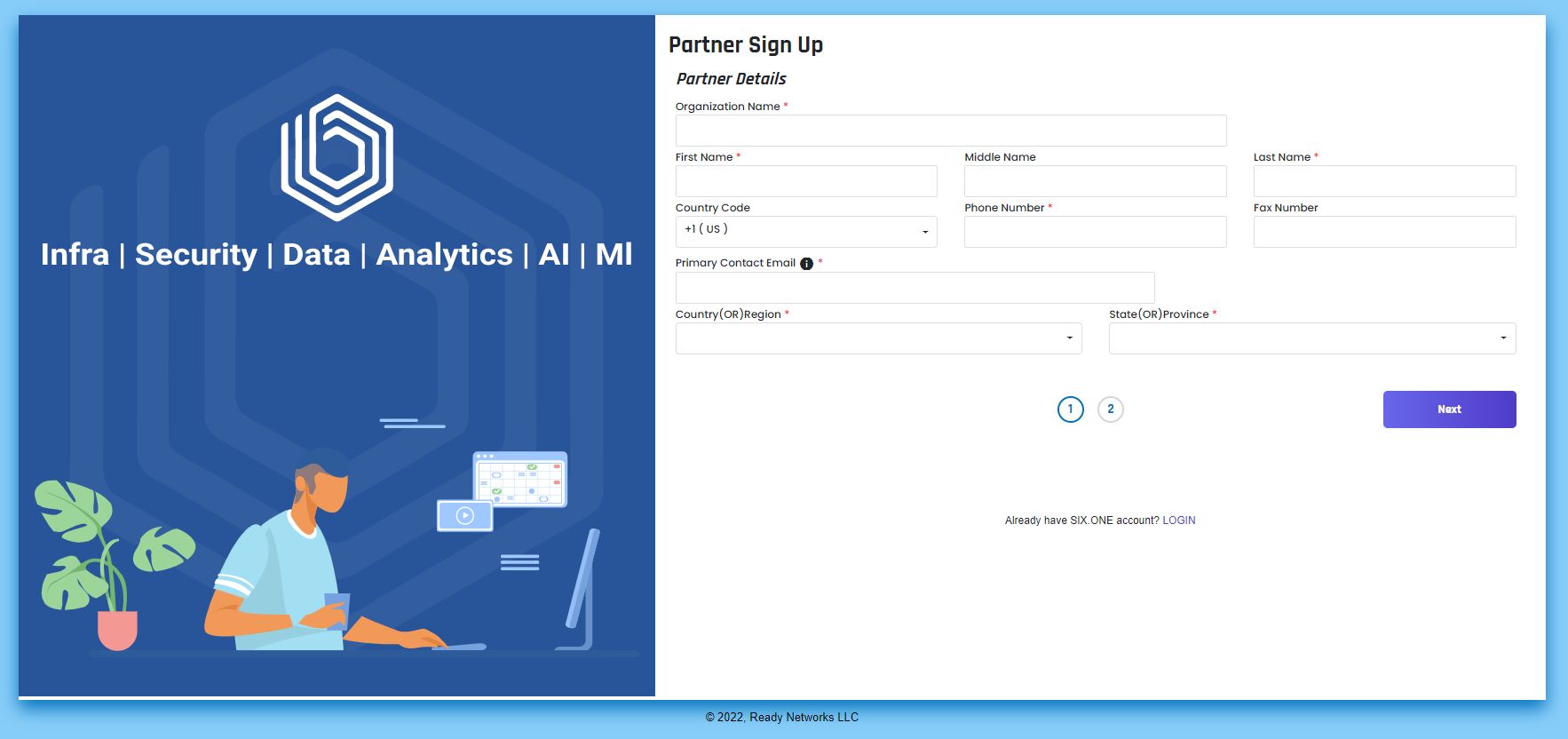
a. Partner Details page
i. Organization Name - Enter your organization name
ii. First Name
iii. Middle Name
iv. Last Name
v. Country Code
vi. Phone Number
vii. Fax Number
viii. Primary Contact Email
ix. Country/Region
x. State/Province
b. Click on Next button which will take you to Configuration page
i. Initial Domain Name - this field will be inherited from your organization name which can be edited
ii. Username - this field will be inherited from name defined under Partner details page
iii. Domain username - This field will be a read only and will be defined based on Initial domain name and username. This will be your Six.One login email. E.g. - If your Name is John H Kennedy and Initial Domain is Networks then your Domain username will be: **john.kennedy@networks.six.one**.
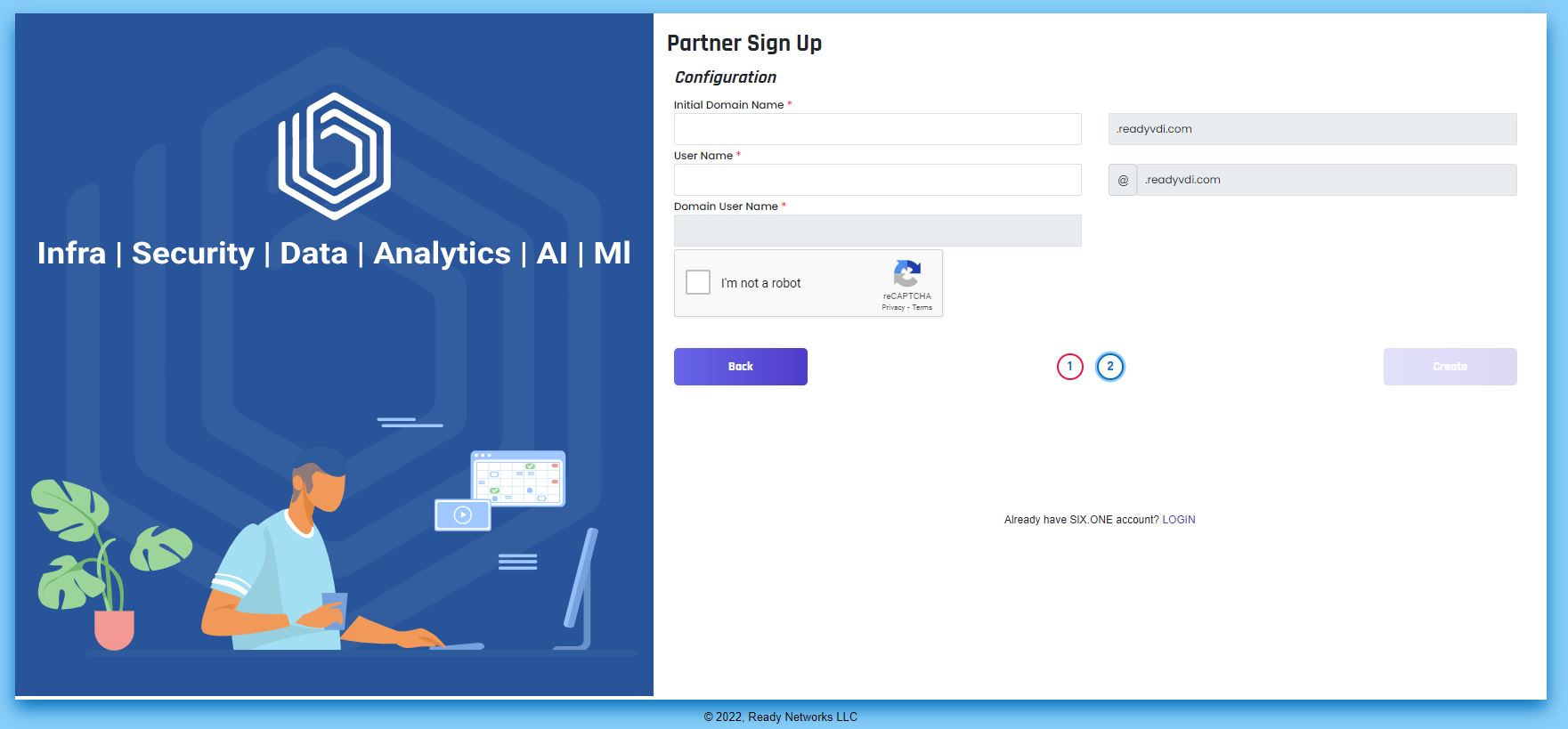
- Now click on Create button.
- You will now be navigated to OTP authentication page.
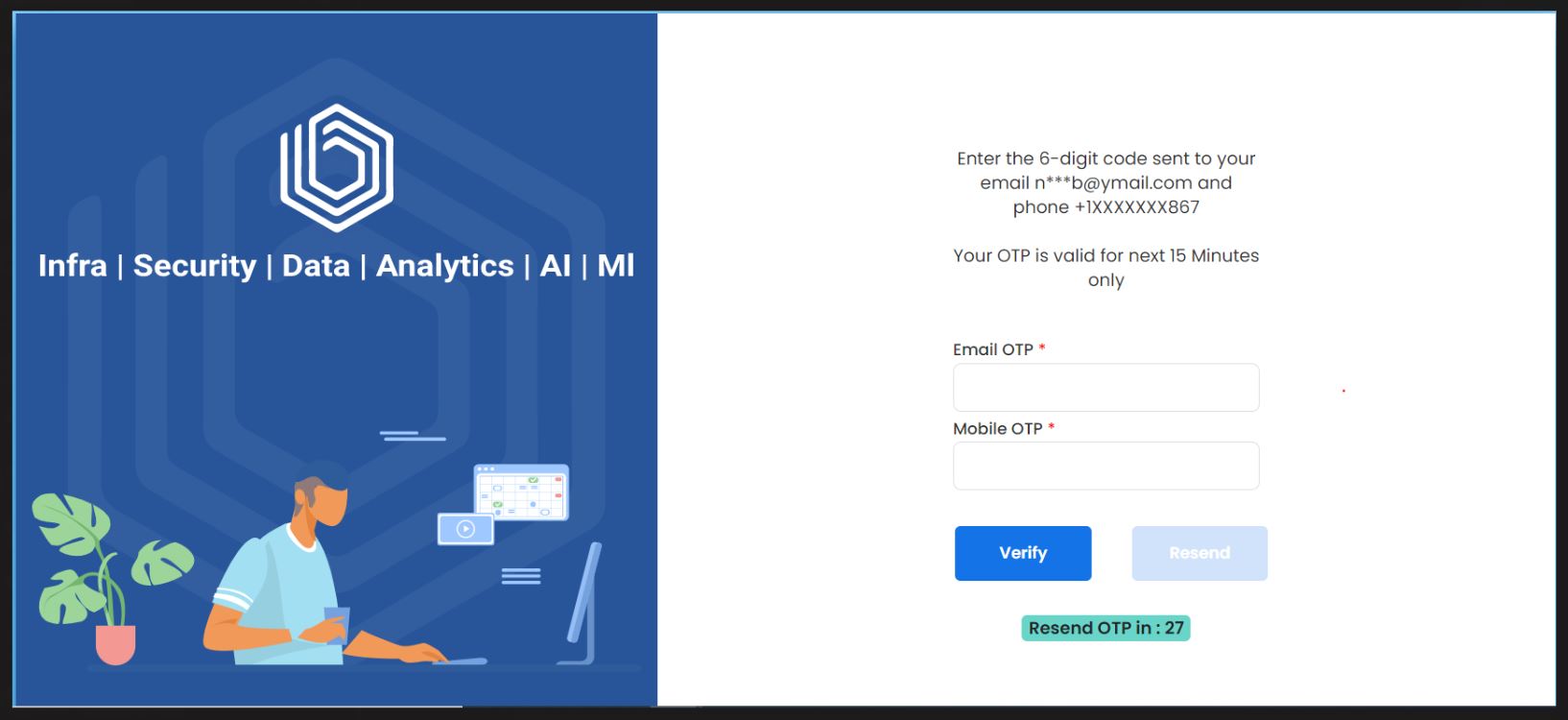
Enter the OTP's received via registered email and mobile number and click on verify.
Six.One will now receive your authentication request and once approved by them you will receive an E-mail on registered mail address with login details to Six.One
Once you have successfully logged in you will be taken to partners verification page where-in you will be asked to update below details
a. Logo
b. Billing information
c. Tax InformationOnce all above information is completed you can get started with Six.One
Six.One Distributor creates Partner's account
Another way a Partner can be registered into Six.One is via his Distributor. For Distributor to register a Partner in Six.One he would be requiring some of the information from Partner. Person enrolling as a Partner should share below information to his Distributor to get registered in Six.One
- Organization Name
- First Name
- Middle Name
- Last Name
- Country Code
- Phone Number
- Fax Number
- Primary Contact Email
- Country/Region
- State/Province
Once Distributor updates all the information received and creates the Partner then the partner will receive login credential email. Once you have successfully logged in you will be taken to partners verification page where-in you will be asked to update below details b. Logo c. Billing information d. Tax Information
Once all above information is completed you can get started with Six.One .